Create a Personalized Writing Persona in 3 Easy Steps!
Tired of generic writing tools that miss your unique voice? Quillbee hears you. Introducing Personas—our latest breakthrough designed to capture your unique style effortlessly.
With Personas, you simply provide a few writing samples, such as blog posts, emails, or tweets, and our AI analyzes them to understand your tone, style, and quirks.
In just three clicks, the Personas generator creates a personalized writing avatar that mirrors your voice perfectly. No more complex fine-tuning or endless tweaking—just consistent, authentic content every time.
Whether you’re drafting a blog, marketing copy, or a heartfelt letter, the persona adapts to your needs, infusing your work with your genuine voice.
Empower yourself to focus on your ideas and creativity, knowing your style is in safe hands. Dive into persona and unleash your literary doppelgänger today!
Step 1: Provide Quillbee With Your Persona Content Sources
When developing a writing style, authors often begin by emulating a writer they admire. As their skills progress, they adapt and evolve, eventually forming a unique voice that reflects their own distinct style.
But what if you didn’t have to spend months or years developing your style and could do it right now? With Quillbee, you can. Simply provide 5-10 writing samples—from social media posts to emails—and Quillbee will analyze them to create a persona that perfectly matches your identity.
Add Writing Samples to the Source Content Field
To begin, copy and paste your content sample into the Source Content field and click ‘Add Source.’
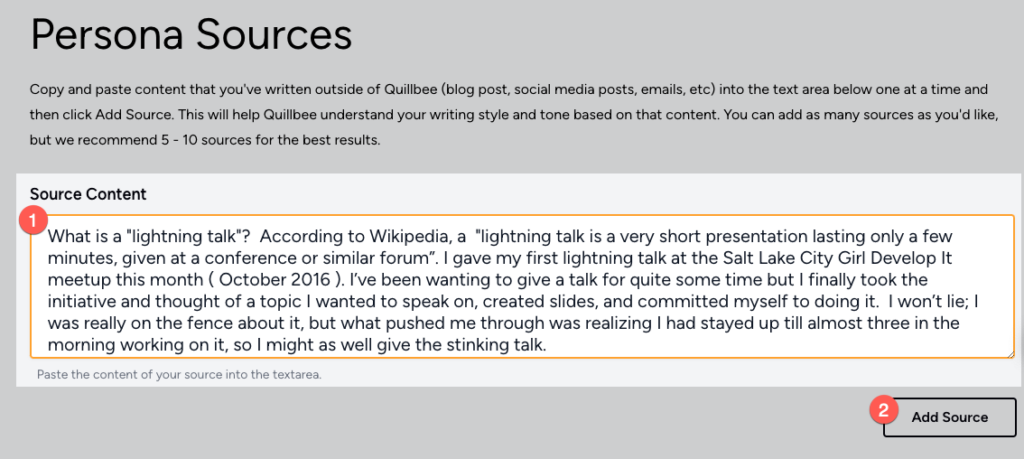
We recommend including a minimum of 5 to 10 content sources (the more the merrier).

Continue adding sources until you feel like you feel Quillbee has enough sample size to determine your persona, then click ‘Next.’
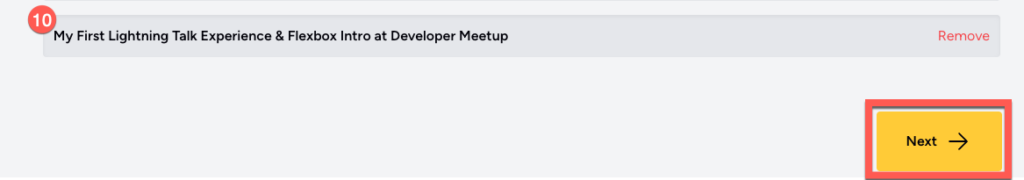
Step 2: Disallowed Phrases
Disallowed Phrases excludes those common words or phrases from your generated content making it sound more human and less like it was written by ChatGPT or another AI.
If you’ve ever written with AI agent/chatbot, you know the phrases it loves to include. For example, ‘seamlessly,’ ‘streamlined’, ‘and ‘delve.’
To remove words or phrases add them to the ‘Add a new disallowed phrase‘ field, then click ‘Add Phrase.’
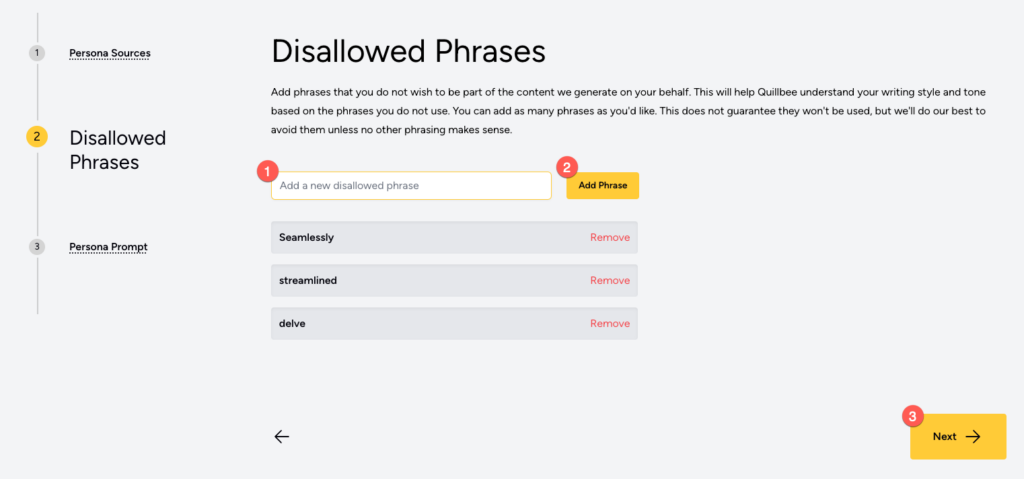
Add as many phrases as you wish, and Quillbee will strive to honor your preferences, using alternative wording when necessary. This ensures the content Quillbee generate feels authentically yours.
Do this as many times as you need until you have included all the disallowed phrases you want your persona to leave out. Then click ‘Next.’
Not Sure What Phrases You Should Remove?
If you’re unsure which phrases you want Quillbee to avoid, don’t sweat it. You can update the Disallowed Phrases section anytime.
Just remember, excluding phrases you don’t often use gives Quillbee the edge when it comes to crafting craft that most closely matches your unique voice. and style.
What If I Decide I Like the Phrase/Word, Can I Remove It Later?
Yes, if you decide to include a phrase you’ve previously disallowed, simply return to the Disallowed Phrases section and click ‘Remove‘ (in red) next to the word or phrase you want to reinstate.
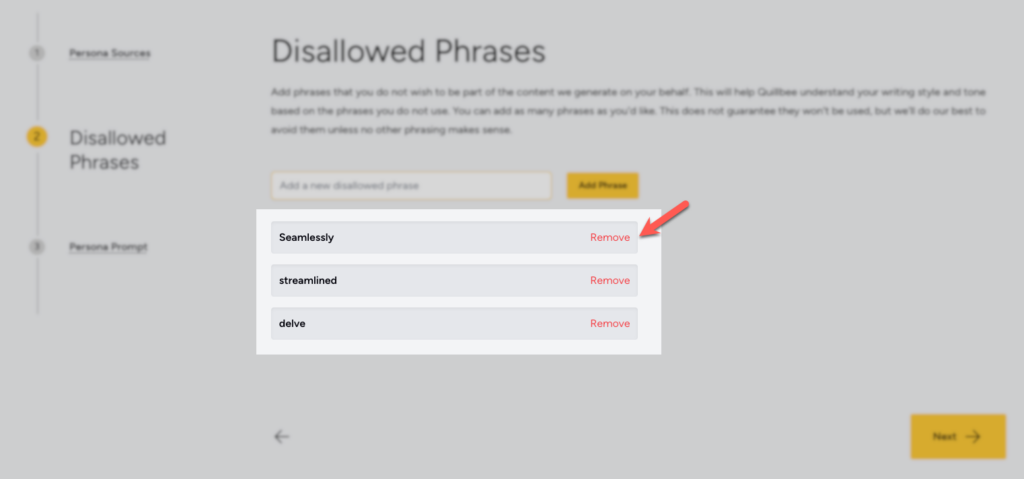
Step 3: Craft Your Persona Prompt
Congratulations! With Quillbee ( your ultimate writing companion ), you’ve created a persona that captures your tone, style, preferred language and a customized voice profile.
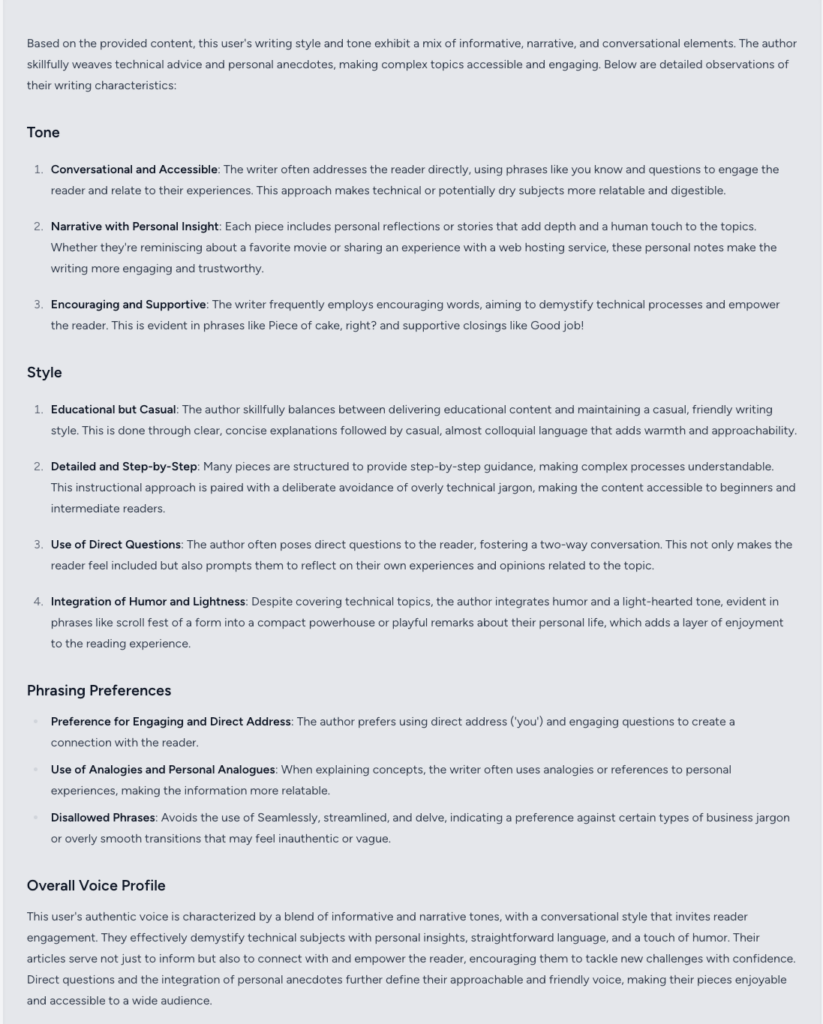
Now that your persona is complete it is time to put it to work and start writing! To begin click ‘Start an Article‘.
What is the Voice Profile?
Your voice profile represents your individual way of expressing yourself through written communication. It encompasses various linguistic features, tone, and style that makes your their voice recognizable and authentic.
Your voice profile is like your fingerprint—it defines how you author communicate, leaving an unforgettable mark on readers. So, when crafting content, remember that your voice profile matters—it’s your signature in the world of words
Build Your Unique Writing Persona with Quillbee!
In today’s fast-paced world, time is money. Don’t waste precious minutes filling out personality questionnaires or struggling with writer’s block. Instead, submit your writing samples to Quillbee and let it work its magic—creating a persona that truly embodies you..
Why Quillbee? What Sets Us Apart:
Quillbee grants you a superpower—productivity.
It crafts content that sounds just like you, ensuring authenticity and relatability. If you’ve ever fantasized about having an AI companion akin to Tony Stark (Iron Man) or Shuri (Black Panther), your moment has arrived.
Whether you’re a seasoned writer or a budding entrepreneur, Quillbee’s persona generator is your ultimate secret weapon.
Awesome Features at Your Fingertips:
- Point of View: Describe your topic, and Quillbee will craft an outline and article from that perspective. Whether you’re writing as an expert, storyteller, or observer, Quillbee adapts to your style.
- Content Brief: Worried about staying on track? Quillbee analyzes your topic choice, identifies keywords, and suggests the ideal writing approach. No more guesswork!
- Formatting Freedom: Bold, italicize, add links, create headings—all directly within the editor. Quillbee makes formatting a breeze.
- Editing Assistance: Not thrilled with Quillbee’s initial draft? Use the rewrite, condense, and expand features right in the editor. No more copy-pasting—streamline your editing process!
- Keyword Mastery: Quillbee’s smart technology keeps track of your keyword density. Hit those SEO benchmarks effortlessly.
- WordPress Export: Say goodbye to manual formatting struggles! Quillbee exports your content directly to WordPress, preserving formatting. Make changes directly from Quillbee without entering your WordPress environment.
- Ebook Creation: Need an ebook or a learning resource? Quillbee’s got you covered. Export your formatted content to PDF, Word Doc, or Markdown.
Start Your Quillbee Journey Today!
With a 7-day free trial, there’s no reason to wait. Tell your story, share your expertise, and make an impact. Quillbee is your writing companion, your creative ally, and your entrepreneurial edge.




